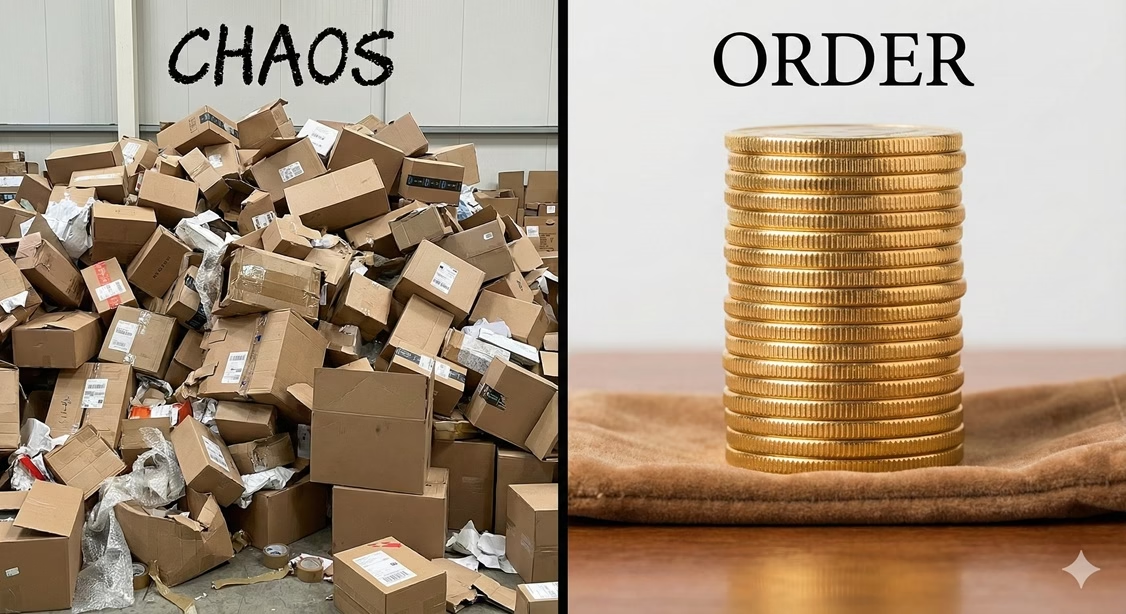DeepSeek API Key: What It Is and How to Integrate with Other Apps
DeepSeek is a powerful platform that provides advanced AI-driven solutions for various applications, such as data analysis, natural language processing, and automation. To access its features programmatically, you need an API key. This guide explains what a DeepSeek API key is, how to obtain it, and how to integrate it with other applications.
What Is a DeepSeek API Key?
An API key is a unique identifier used to authenticate requests made to the DeepSeek API. It acts as a secure token that allows your application to communicate with DeepSeek’s services. The API key ensures that only authorized users can access the platform’s features and data.
How to Obtain a DeepSeek API Key
- Create a DeepSeek Account:
- Visit the DeepSeek website and sign up for an account if you don’t already have one.
- Navigate to the API Section:
- Log in to your DeepSeek account and go to the Developer or API section. This is usually found in the account settings or dashboard.
- Generate an API Key:
- Click on the option to generate a new API key. You may need to provide details about your application or intended use case.
- Secure Your API Key:
- Once generated, copy the API key and store it securely. Treat it like a password, as it grants access to your DeepSeek account and services.
How to Integrate DeepSeek API with Other Apps
Integrating the DeepSeek API with other applications involves making HTTP requests to DeepSeek’s endpoints using your API key for authentication. Below is a step-by-step guide:
Step 1: Understand the API Documentation
- Review the DeepSeek API documentation to understand the available endpoints, request formats, and response structures.
Step 2: Set Up Your Development Environment
- Ensure your application environment supports HTTP requests (e.g., using Python, JavaScript, or any programming language with HTTP libraries).
Step 3: Authenticate Using the API Key
- Include your API key in the request headers for authentication. For example:
- http Copy Authorization: Bearer YOUR_API_KEY
Step 4: Make API Requests
- Use the appropriate HTTP method (GET, POST, PUT, DELETE) to interact with DeepSeek’s API. Here’s an example in Python using the
requestslibrary:
| python Code |
| import requests api_key = “YOUR_API_KEY” url = “https://api.deepseek.com/v1/analyze” # Example endpoint headers = { “Authorization”: f”Bearer {api_key}”, “Content-Type”: “application/json” } data = { “text”: “Sample text for analysis”, “language”: “en” } response = requests.post(url, headers=headers, json=data) if response.status_code == 200: print(“Analysis result:”, response.json()) else: print(“Error:”, response.status_code, response.text) |
Step 5: Handle API Responses
- Process the API responses in your application. For example, if you’re analyzing text, extract insights from the JSON response and display them to the user.
Step 6: Test and Debug
- Test your integration thoroughly to ensure it works as expected. Debug any issues by checking error messages and logs.
Best Practices for Using DeepSeek API
- Keep Your API Key Secure:
- Never expose your API key in client-side code or public repositories. Use environment variables or secure vaults to store it.
- Monitor API Usage:
- Track your API usage to avoid exceeding rate limits or incurring additional charges.
- Handle Errors Gracefully:
- Implement error handling to manage issues like network failures or invalid requests.
- Stay Updated:
- Regularly check the DeepSeek API documentation for updates or changes to endpoints.
Example Use Cases for DeepSeek API Integration
- Text Analysis:
- Integrate DeepSeek’s natural language processing capabilities to analyze customer feedback or social media posts.
- Data Automation:
- Automate data extraction and processing tasks using DeepSeek’s AI models.
- Chatbots:
- Enhance chatbots with DeepSeek’s language understanding features for more accurate responses.
- Business Intelligence:
- Use DeepSeek’s analytics tools to generate insights from large datasets.
FAQs
1. What is a DeepSeek API key?
- A DeepSeek API key is a unique token used to authenticate requests to the DeepSeek API, allowing access to its services.
2. How do I get a DeepSeek API key?
- Sign up for a DeepSeek account, navigate to the API section, and generate a key.
3. How do I integrate DeepSeek API with my app?
- Use HTTP requests with your API key in the headers to interact with DeepSeek’s endpoints.
4. Is the DeepSeek API free to use?
- DeepSeek may offer free tiers with limited usage. Check their pricing page for details.
5. How do I secure my API key?
- Store it in environment variables or secure vaults and avoid exposing it in client-side code.
By following this guide, you can successfully integrate the DeepSeek API with your applications and leverage its powerful features to enhance your projects.